Keyboard Wrist Rest
My keyboard's companion
Simple Problem, Simple Project
In college I discovered that I needed to have a mechanical keyboard, as all programmers do at some point. I picked up a small and inexpensive one my sophomore year on Amazon for around $40. It was magical: clicky, neat, and stylish.
But it was not perfect. I was not used to the physical height of the keyboard, and it caused me to bend my wrists at an unnatural angle while typing. I needed a wrist rest for my keyboard. There are plenty of inexpensive ones online that I could have bought, but I wanted one that was mine. I was starting to build my confidence in making things, and had entered a design craze.
Design
This was quite a simple execution. I measured out the width of my keyboard, picked a design, and cut. Most of the challenge was in deciding the placement of the pattern and the settings for the raster.
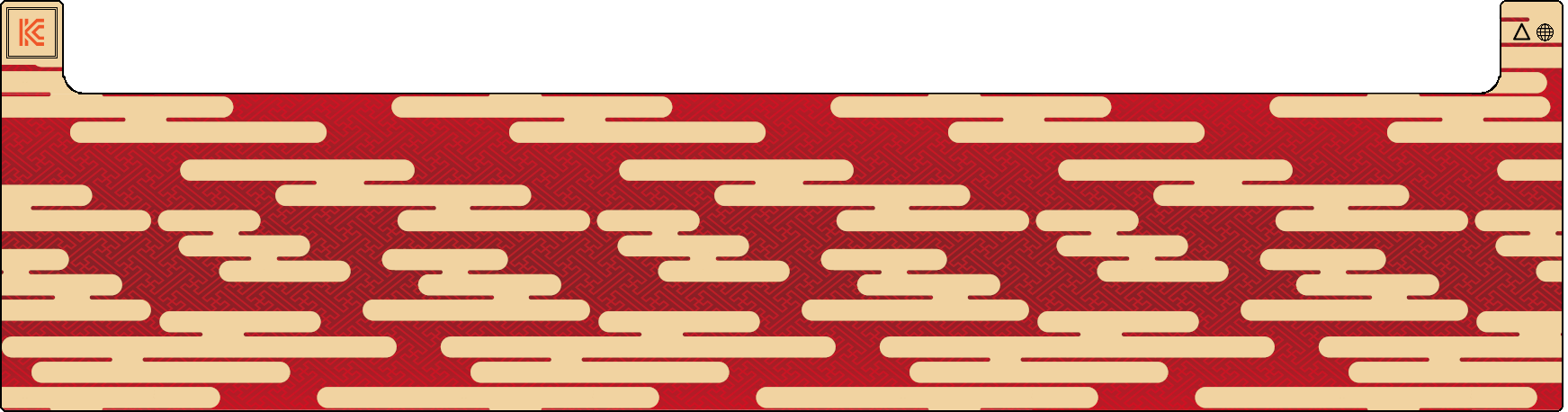

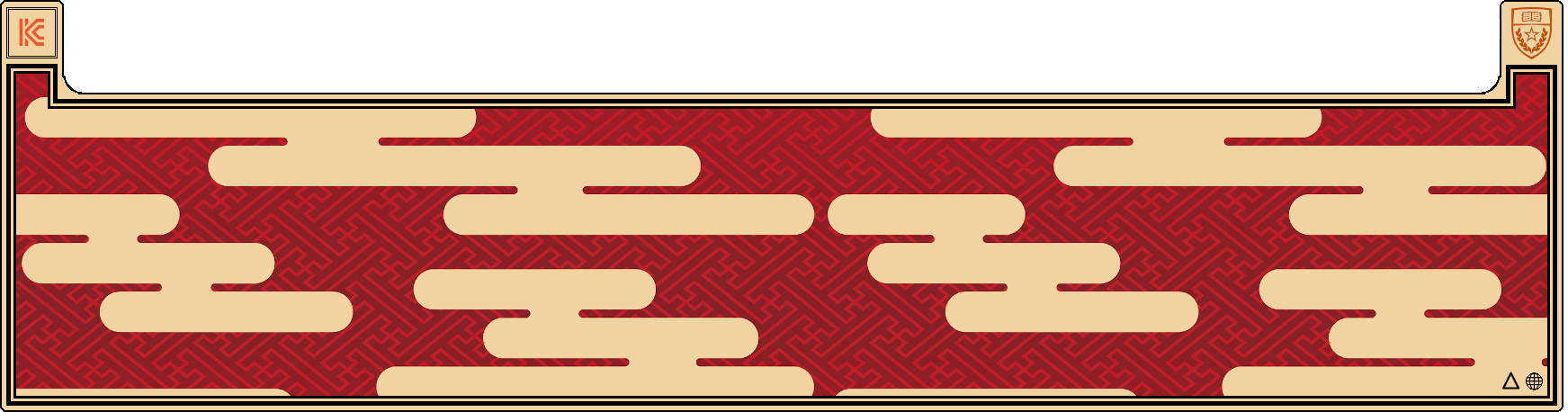
I cut the project from 2 pieces of quarter-inch plywood, stacked and glued together. I also added a small section of eighth-inch wood to the top, so that the rest would be slightly tilted towards me while using it. And naturally, I needed to add my brand new logo into the mix, placed to the top left. To the right I placed the delta-globe, Texas Inventionworks’ shorthand for the UT slogan “What starts here changes the world”.
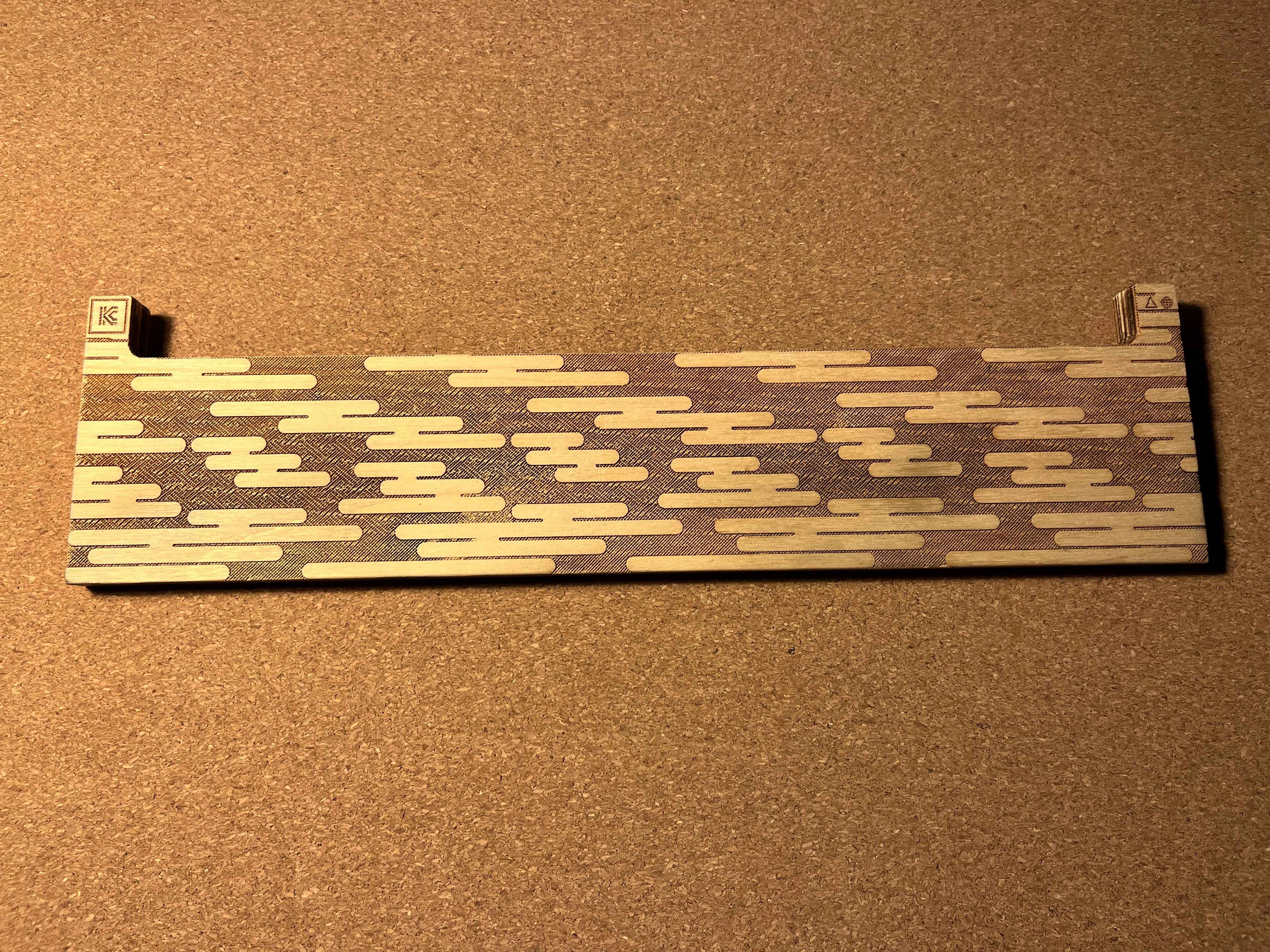
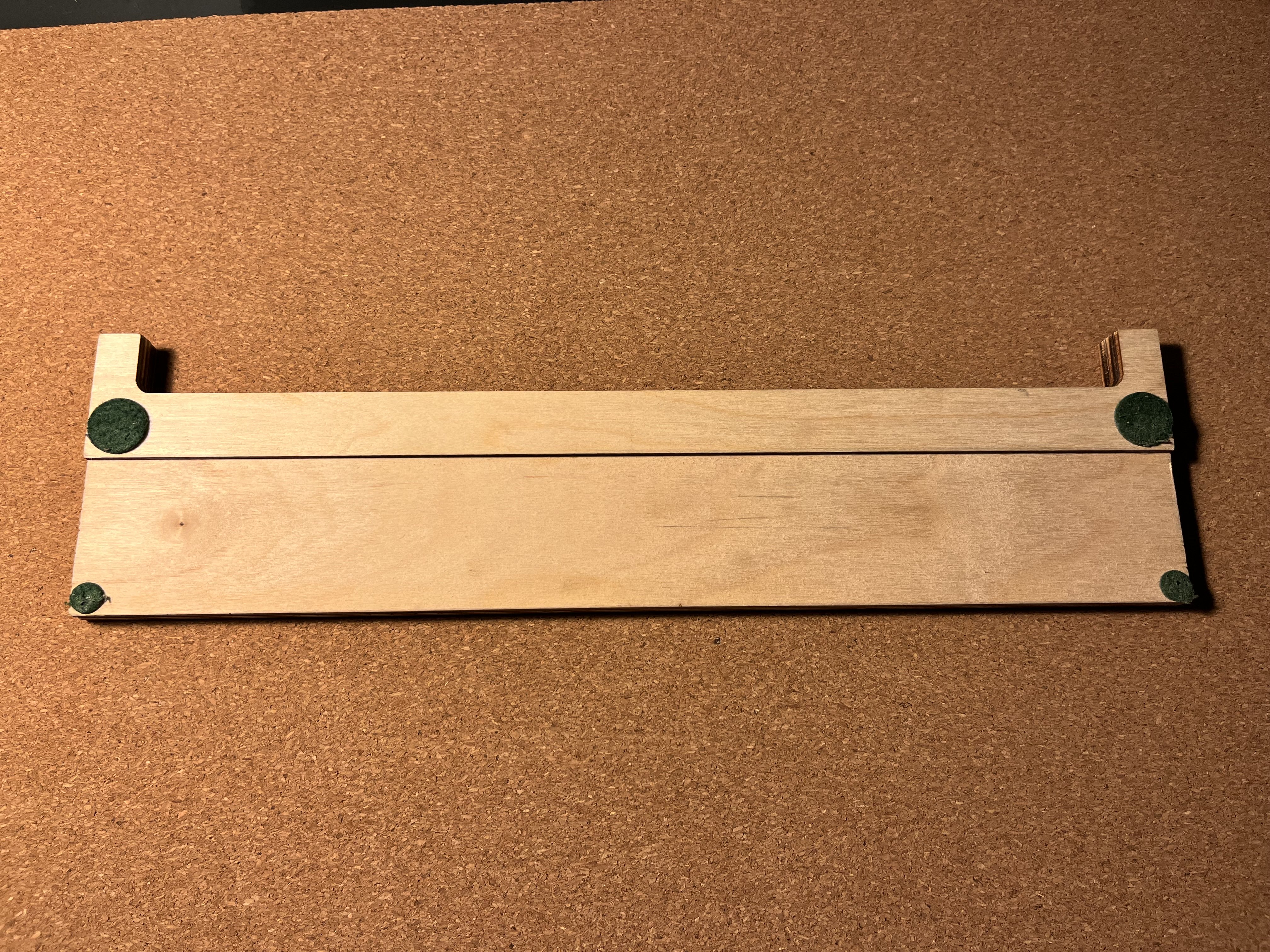



Learnings and Reflections
This project is durable, and has served me well for many years. I like this wrist rest a lot, but all designs can be improved. If I were to re-cut this design today, I would round out the bottom corners, where my palm naturally rests against the wood. I would have also chosen a slightly smoother pattern for the raster. Because of the depth of the raster cuts, it was not possible to apply a finish to the wood, leaving it with its raw color.